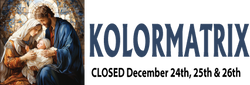Controlling Film Positive Density using an inkjet printer
Some printers may be surprised at the list of common problems associated with not controlling film density. Stencil breakdown, poor edge definition, scumming in image area, reduced EOM or stencil thickness, pinholes, increased chance moire pattern, dot gain, poor color reproduction in process printing and lastly, even difficulty reclaiming screens.
What is density and how is it measured?
Density for film positives are measured in both Dmax, which is the opacity or how dark the printed area and how much UV light is blocked. We are looking for a minimum rating of 3.0 or higher.
Next is the Dmin, which refers to how to translucent or how much UV light passes thru the clear images of the film. We are looking for a maximum rating of 0.1 with the ideal rating being 0.03 or lower.
What is a Densitometer
The most precise method to measure density is using a transmission densitometer to measure density with a numerical value. They also have the added benefit of be able to measure for dot gain in halftone images. They are also the most expensive method.
RIP software is an important key
While RIP software can be used with a densitometer for the most precise control of film density. Most also have the ability to print a film density test, which you can use visually as well as to expose on a screen to gauge the best film density.
Basic Density control by using Printer settings
Adjusting our printer settings to achieve maximum density by laying down as much ink as possible and being certain to ALWAYS use the same settings for each film positive. Here are a few of the keys setting to control, some setting may be in the advanced tab and some may not be available on all printers.
Media type: Ultra Glossy photobase or whatever media available that receives the most ink.
Resolution: Maximum
Turn High speed: OFF
Black ONLY: ON (unless you are running an All black ink system)
Why you should use All Black Ink system
Inkjet printers will print CMYK, even when printing a black image, which decreases the density of our film positives. If you have a inkjet printer with tanks the transition is easy, if your printer uses cartridges, there are some models available prefilled. If not there are refillable cartridges available online for a wide variety of printer models. All Black Ink Refills
What is Professional grade film
Yes, they are more expensive but they are worth it. The Dmin value will be in the correct range and the multiple layers of inkjet coating, allow the film to hold more ink with minimal risk of dot gain or image distortion. Economy film, while being less expensive but cost you many times their costs in problems with correct film density. Professional Grade Film
Inconsistent exposure times
Dialing in your exposure time is impossible until we control film density. Many times we struggle with underexposure problems from pinholes to scumming and loss of fine details. The problem can be tracked back to film density.
Print your own exposure calculator
Now that we have controlled our film density, we are ready to take the next step and dial in our exposure time. If you want to know more about the importance of exposure calculators, check out our blog for future posts. FREE Expo Calculator